Whether you already have a Microsoft account through your organization or not, here are some tips to help you sign in.
Need to create a Microsoft Account?
- Click to Sign Up for a new Microsoft
Account.
- Complete the guided steps.
- Close the tab and return to this page.
- Follow the "Have an existing Microsoft Account?" instructions.
Have an existing Microsoft Account?
- Download and open the Microsoft Authenticator App.
- When you sign in below, you'll be prompted to set up a Greystar account in the MS Authenticator app.
- Tap the and select "Work or school account".
- Scan the QR code that is displayed in the browser window.